Hey, Glenn here, saying thanks for your interest in an interview. Use the link below to request a recording time.
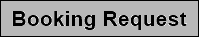
A bit about my process:
Once you send the request, I will review & confirm you as a guest by sending a recording link, usually our topic is pinned down before we confirm a time. If you are an author, please allow adequate time for me to prepare by reading your book.
About the recording:
Please be prepared for a videocall, with a good microphone (preferably not your onboard mic). Feel free to use earbuds or headphones to avoid picking up talking on end. Please turn off all notifications on your computer and your phone. Our recording will be edited, but language needs to be family friendly as we maintain a Clean rating.
If you have any questions, please email me at glenn@funnelreboot.com
Thank you!!

